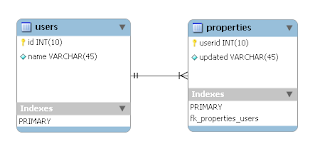My reference Notes
VM instances Red Hat Enterprise Linux 8 yum -y install bitstream-vera-fonts yum -y install fonts-* sudo yum install java-11-openjdk-devel sudo yum install wget sudo yum install vim yum install -y mlocate updatedb cd /home mkdir tomcat cd /tomcat wget https://archive.apache.org/dist/tomcat/tomcat-9/v9.0.20/bin/apache-tomcat-9.0.20.tar.gz tar xzf apache-tomcat-9.0.20.tar.gz chmod -R 777 . echo "export CATALINA_HOME="/home/tomcat/apache-tomcat-9.0.20"" >> ~/.bashrc source ~/.bashrc vim /tomcat/apache-tomcat-9.0.20/conf/tomcat-users.xml Add the following <!-- user manager can access only manager section --> <role rolename="manager-gui" /> <user username="manager" password="manager" roles="manager-gui" /> <!-- user admin can access manager and admin section both --> <role rolename="admin-gui" /> <user username="admin" password="admin" roles="manager-gui,adm